How to stop Referral Spam
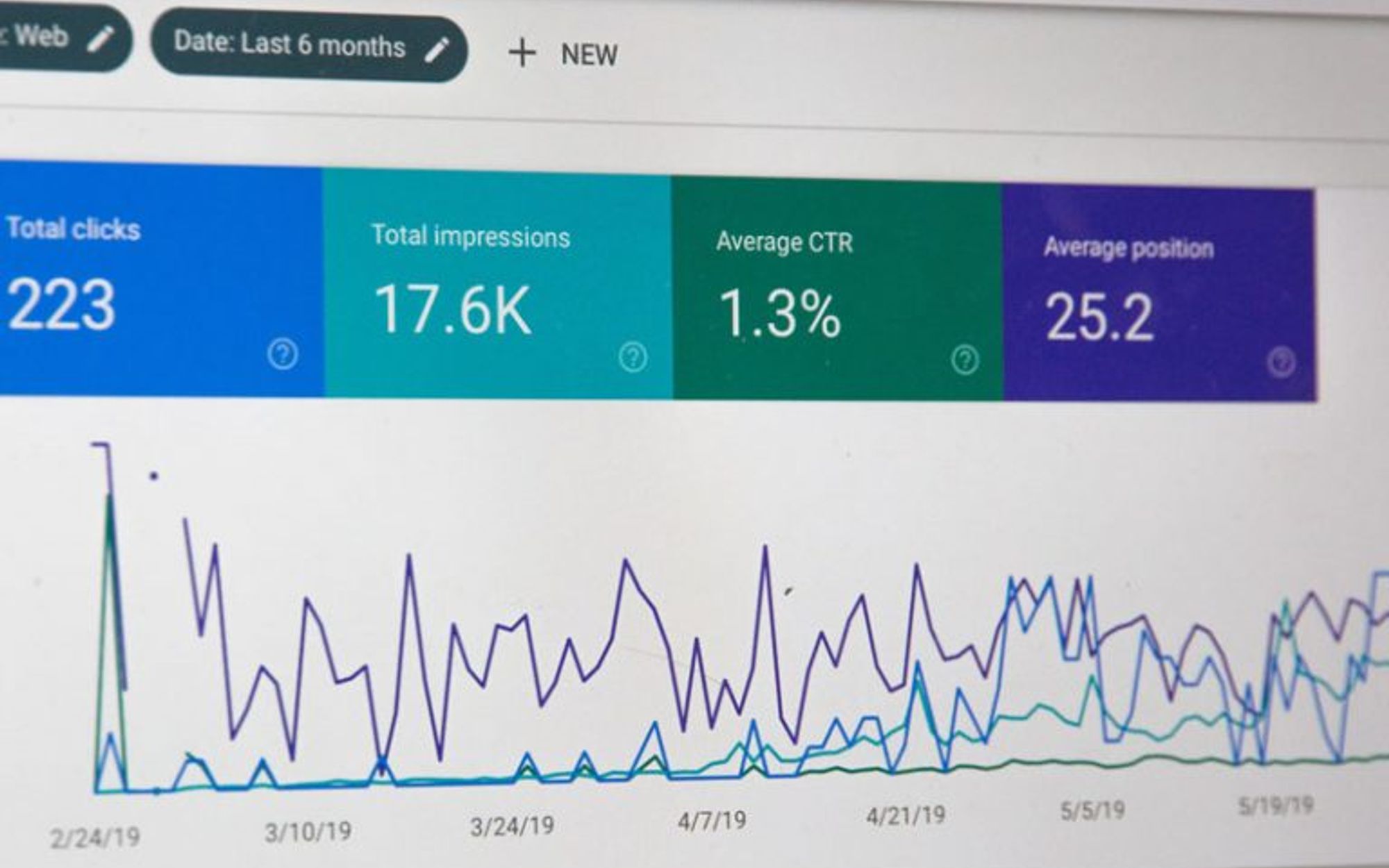
You can say what you like about digital marketing, but it’s never boring!
Every day there’s something new to learn about the way we optimise our websites and campaigns. One of the most recent challenges was working out how to stop referral spam hitting some of our accounts and skewing our Google Analytics data.
What exactly is referral spam?
Referral spam is fake traffic generated by spam websites that never actually visit your site, but are tracked as a visit and show up in Google Analytics as a genuine referral.
When this happens often enough it distorts your data, inflating the number of visits, increasing the bounce rate and driving down the conversion rate. More importantly, referral spam makes it difficult to get a true insight into how a website’s performing, which makes optimising and improving the site more of a guessing game, with the data not being accurate.
This all sounds terrible (and it is!), but luckily enough we found a way to stop referral spam from skewing data in Google Analytics with just a few simple steps…
1) Create a new view in Google Analytics
By creating a completely new view in Google Analytics that won’t include the referral spam we’re able to see genuine data, whilst keeping the data in the original view as a reference.
2) Assign the new view a name
We suggest using ‘Genuine Traffic’ or something similar, so you’re able to identify the new view from the original.
3) Create a filter for the new view
4) Apply the following settings
In the ‘Filter Name’ field enter ‘Filter Spam’ or something similar to identify the function of the filter.
Select the ‘Custom’ Filter Type and also select ‘Include’
From the ‘Filter Field’ drop down select ‘Hostname’
Enter ‘www.yourwebsite.co.uk|yourwebsite.co.uk’ into the ‘Filter Pattern’ field (replacing the example web address with your own)
Hit save and you’re done!
Tip: When creating a new view in Google Analytics, if you have any goals or conversion tracking set up in your original view, you’ll need to set them up again in the new view as they don’t copy across when the new view is set up.
From the moment the filter is applied referral spam will no longer track in Google Analytics, keeping your data intact and allowing you to optimise your website using real data.
Want to learn more about optimising your website and digital marketing campaigns? Contact us for a chat!
If you want to keep up to date with the crew, don't forget to sign up to our newsletter to benefit from digital marketing expertise, as well as exciting opportunities to improve your business' performance.

Written by Andy McCaul
Co-founder and digital marketing guru Andy ensures all projects are shipshape, and that we generate the best return on investment for clients.
News and insights
We’re officially a Great Place To Work!
What makes The Bigger Boat a Great Place To Work? Lots of things, it turns out! Take a look at our top-scoring statements and what our employees had to say.
Read moreNews and insights
Insights from below deck: March 2024
Content that ‘takes pressure off’, social media consumer secrets, and 2023’s most successful digital PR campaigns are some topics that got the team talking this month.
Read more